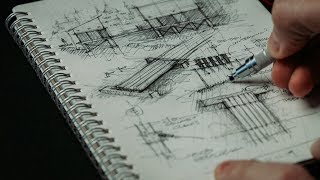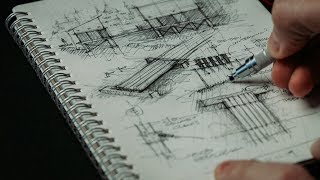Presenting the Concepts: Client Meeting + Site Walk | Outpost Part 5
Channel: 30X40 Design Workshop
Category: Education
Tags: architecture presentation videoarchitectural designdesign presentationarchitecture schoolarchitecture designhow to design a housearchitectlife of an architectarchitecture client presentationday in the life of an architectarchitect client presentationarchitecture studentswhat an architect does30x40architect client meeting30 x 40 design workshoparchitecture tutorial30x40 design workshopclient meetingarchitecture client meetingarchitecture
Description: Sit in on a client meeting as I present the schematic design concepts for the Outpost project. After selecting a favorite to move forward with we then visit the site to lay it out in full scale and begin making real-time revisions to react to a few newly discovered site features. Choosing a design direction sets the next phase of the design process in motion and all future decisions will follow from the chosen layout. It's a turning point for the project and there's one thing I'm certain of it's that what I come in with will inevitably change as a result of our collaboration and discussions. And, that's a good thing. I treat the schematic design presentation as a dialogue and a waypoint in the design process rather than a singular, fully-formed project. The goal is for my clients to feel as invested as I am in the design. That's why the designs are loose and open-ended early on, there's lots of room for interpretation; it's malleable. There are a menu of options and together we choose what works and what doesn't. Great architecture is only possible with the patronage of great clients, please show your appreciation and help me thank my clients in the comments below for their willingness to share so openly what is a deeply personal process. **See the presentation images here: thirtybyforty.com/blog/schematic-design-presentation-the-outpost // GEAR I USE // CAD DRAWING TEMPLATE: * Download here: thirtybyforty.com/autocad-template REVIT TEMPLATE: *Download here: thirtybyforty.com/revit-template ARCHITECT'S TOOLKIT: * Architect + Entrepreneur Startup Toolkit: thirtybyforty.com/SPL ARCHITECTURE ESSENTIAL TOOLS: * thirtybyforty.com/archi-gear PHOTOGRAPHY GEAR: *thirtybyforty.com/my-photo-gear #architecture #clientmeeting #clientpresentation